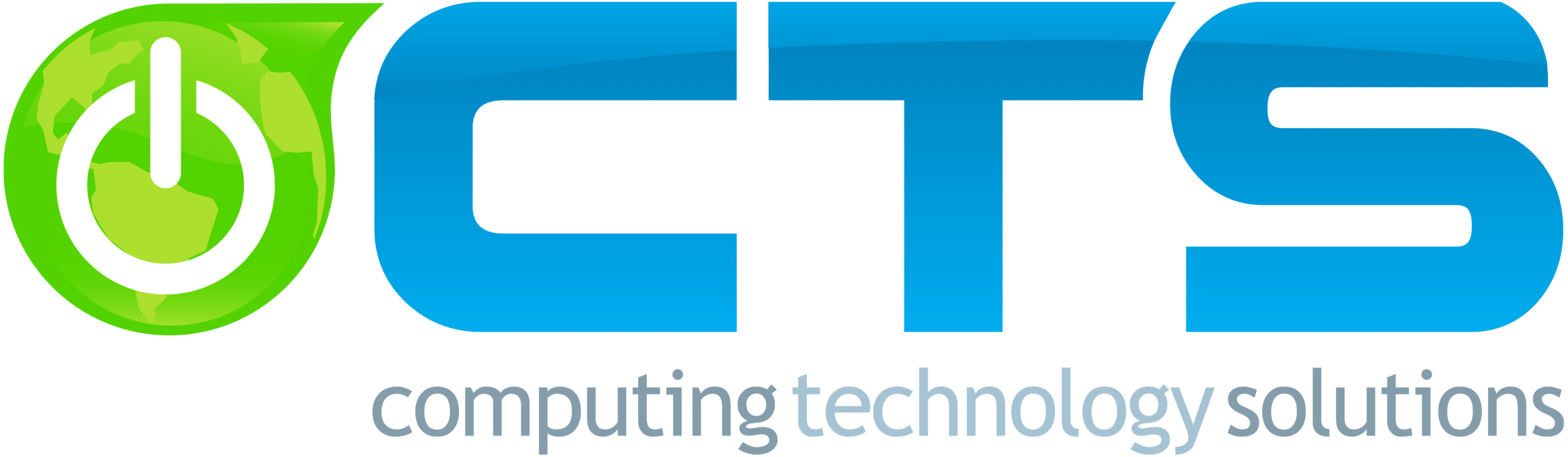Losing a mobile device isn’t just inconvenient—it can be a serious security risk. Given that our smartphones, tablets, and laptops store vast amounts of personal or business information, losing one can leave you vulnerable to identity theft, financial loss, compromised client data, and other significant issues. While we hope you never lose a mobile device, should this happen to you, the following tips will help you prepare ahead of the loss as well as take the needed actions associated with losing a mobile device.
Losing a mobile device isn’t just inconvenient—it can be a serious security risk. Given that our smartphones, tablets, and laptops store vast amounts of personal or business information, losing one can leave you vulnerable to identity theft, financial loss, compromised client data, and other significant issues. While we hope you never lose a mobile device, should this happen to you, the following tips will help you prepare ahead of the loss as well as take the needed actions associated with losing a mobile device.
Prepare For The Possible Loss Of A Mobile Device
Make sure your mobile device has the tracking feature enabled. Also, regularly back up your device’s data. Enable biometric security features like fingerprint or facial recognition on your device, and maintain a complex, unique password/passkey.
Don’t Panic, Act Quickly
The first few moments after you realize your device is missing are crucial. Begin by retracing your steps, if possible, to see if you might have left it somewhere nearby. If that fails, immediate action to safeguard your personal information is critical!
Use a Location Tracking App
Smartphones, tablets, and laptops come equipped with a location tracking feature which should be located within your Settings for the device. Access these services through a computer or another device to locate your mobile device should it be lost. These tools can show you the GPS location of your mobile device.
Contact Your Service Provider
If you believe that your device has been stolen or is irrecoverable, contact your mobile service provider. They can disable your account to prevent calls, texts, and data usage, protecting you from unauthorized charges. Additionally, providers can block your device’s IMEI (International Mobile Equipment Identity) number to prevent it from being used with a new account.
Change Your Passwords
Your mobile device likely provides access to a multitude of personal and/or business accounts, including email, social media, client data, and banking apps. Access these services from another device and change your passwords immediately. This prevents anyone from gaining access to your personal/business data and protects your accounts from unauthorized access.
Report It to the Police
If your device has been stolen, report the loss to the police. Provide them with the serial number and IMEI number of your phone. Although the police may not always be able to help recover it, having a record of the theft can assist with insurance claims and may be necessary if your data is misused.
Notify Your Bank and Credit Card Companies
If you have apps related to banking or contain sensitive financial information, notify your bank about the loss of your device. They can monitor your accounts for any suspicious activity and assist with further securing your accounts.
Remotely Wipe Your Device
As a last resort, if your mobile device contains sensitive information and you believe it will not be recovered, consider remotely wiping the device. This will erase all your data, protecting your personal information. Remember, once done, this cannot be reversed.
Review Your Insurance Options
Check if your home insurance covers mobile devices or consider getting a dedicated gadget insurance policy. These policies can cover theft, loss, and damage, and some policies provide a replacement device which can be invaluable when you’re in a pinch.
Losing a mobile device can feel like a nightmare, but taking these steps can help mitigate the risks and impacts. Acting quickly and wisely can prevent a bad situation from becoming worse, protecting your personal/business data.